
如圖上所示,用一些CSS語法就能夠把"推薦相關搜尋結果"這醜陋的東西隱藏起來!
很簡單,只要在CSS修改樣式表中
貼上以下CSS語法
| html body div#bigcontainer table td{letter-spacing:-999999px;} html body div#bigcontainer table table td , html body div#bigcontainer table td div , html body div#bigcontainer table td font , html body div#bigcontainer table td select , html body div#bigcontainer table td input , html body div#bigcontainer table td form , html #body_show div#bigcontainer table td , html body div#bigcontainer table td embed, html body div#bigcontainer table td.sidetitle div.small-c , html body div#bigcontainer table td #banner , html body div#bigcontainer table td .small-c , html body div#bigcontainer table td center{letter-spacing:0px!important;}[/b] |
放在CSS修改樣式表中最下面,或最上面就可以了
成功隱藏
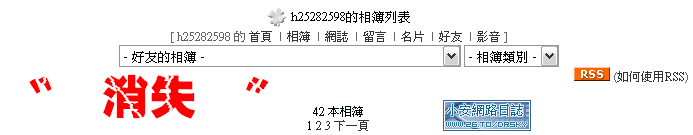
原語法作者不明,如果原創作者有看到麻煩請告知一下,我會著名上去
成功解決 或 有疑問請回應告知
全站熱搜



 留言列表
留言列表
